极光静态代理配置教程
最后更新于:2023-10-01 21:14:25
官网:http://static.jghttp.com/?utm-source=llm&utm-keyword=?ly
1、极光静态代理官网-极光静态定价,点击包量套餐;
2、选择您需要的省份和城市;

3、在订单详情可以看到您选择的城市IP数量和金额;
4、选择购买时长,7天/1个月/3个月/1年;
5、选择支付方式:金币/支付宝/微信;
6、选择完成后,点击“确认订单”;

7、支付后页面弹出购买的静态IP、端口、用户名、密码、到期时间;
8、点击“导出TXT”/“复制”,获取IP。

在拉力猫指纹浏览器添加代理设置
1、登录拉力猫指纹浏览器,点击“添加浏览器”;
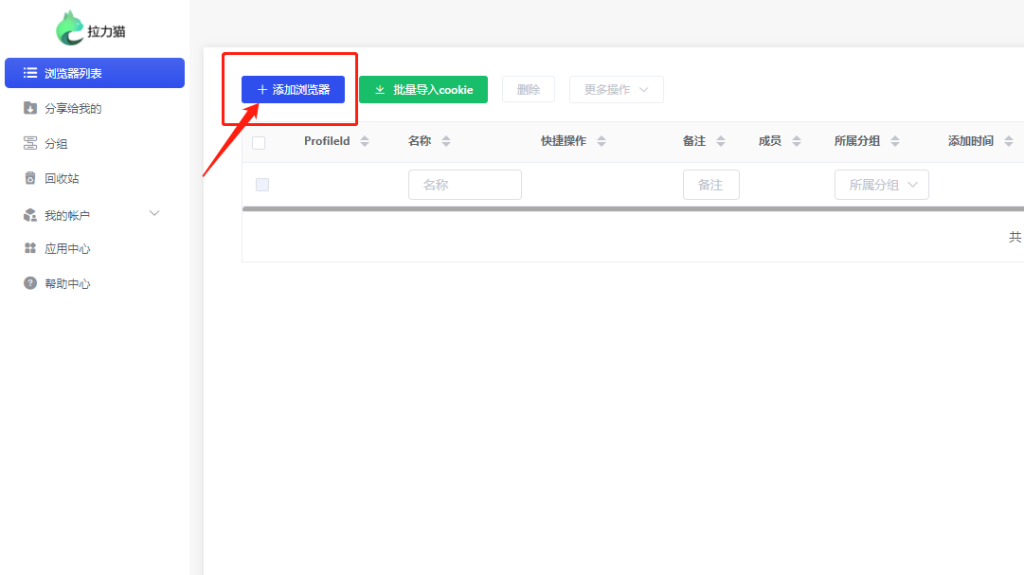
2、先自定义一个显示名称;

3、协议选择SOCKS5协议;
4、点击“粘贴代理”,粘贴从极光静态代理复制的IP地址、端口、登陆用户、登陆密码;点击“检查网络”,检测绿色则表示IP正确可用;
5、点击“保存”,配置完成,即可使用。
