360Proxy代理配置教程 – 时效代理IP
最后更新于:2024-02-13 21:55:17
将360Proxy和拉力猫指纹浏览器一起使用:(使用时必须2者都在运行状态)
1、打开360Proxy客户端,选择界面上的ProxyList。
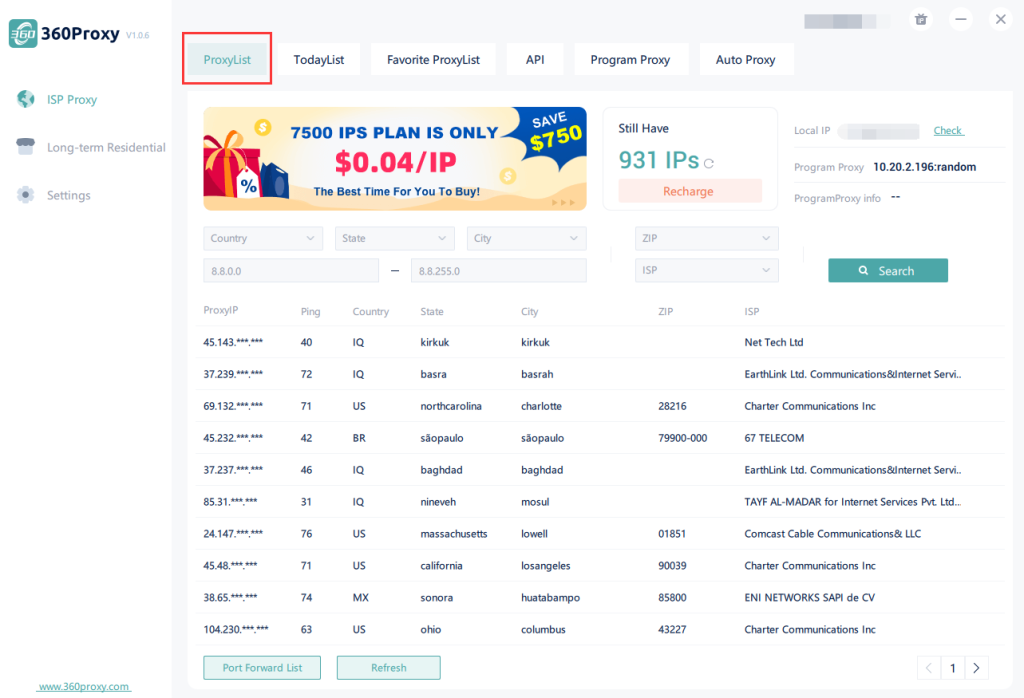
3、筛选国家/州/城市,点击“搜索”获取目标地区的IP列表。
你也可以直接搜索目标城市的邮编或者目标IP段快速搜索。
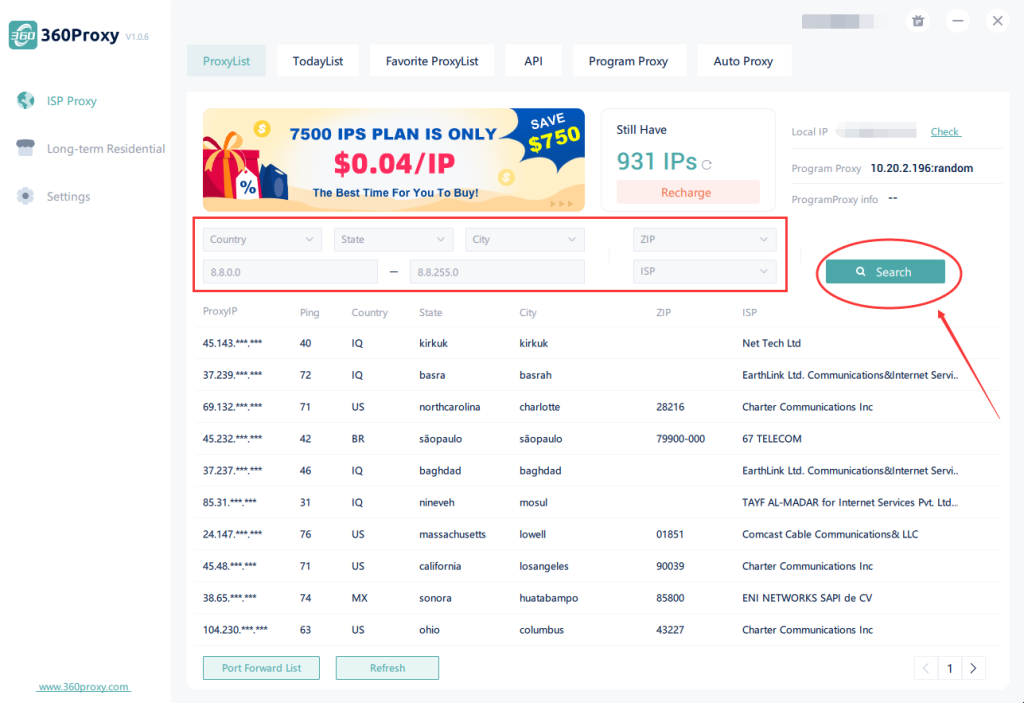
4、在ProxyList界面,右键单击以设置本地端口。
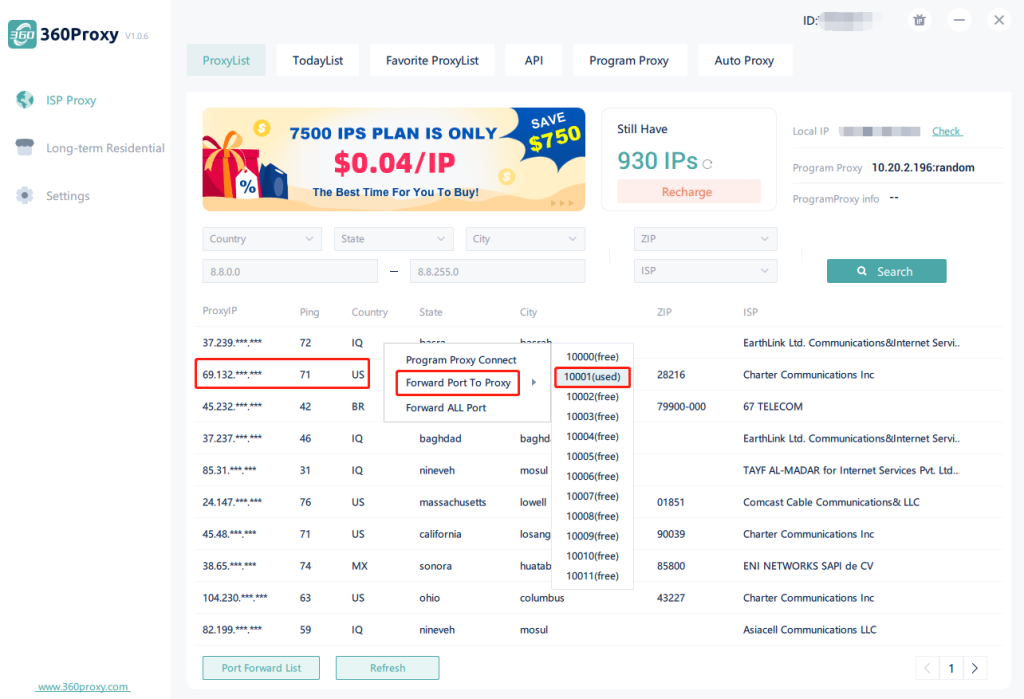
5、点击PortForwardList复制本地IP和端口。
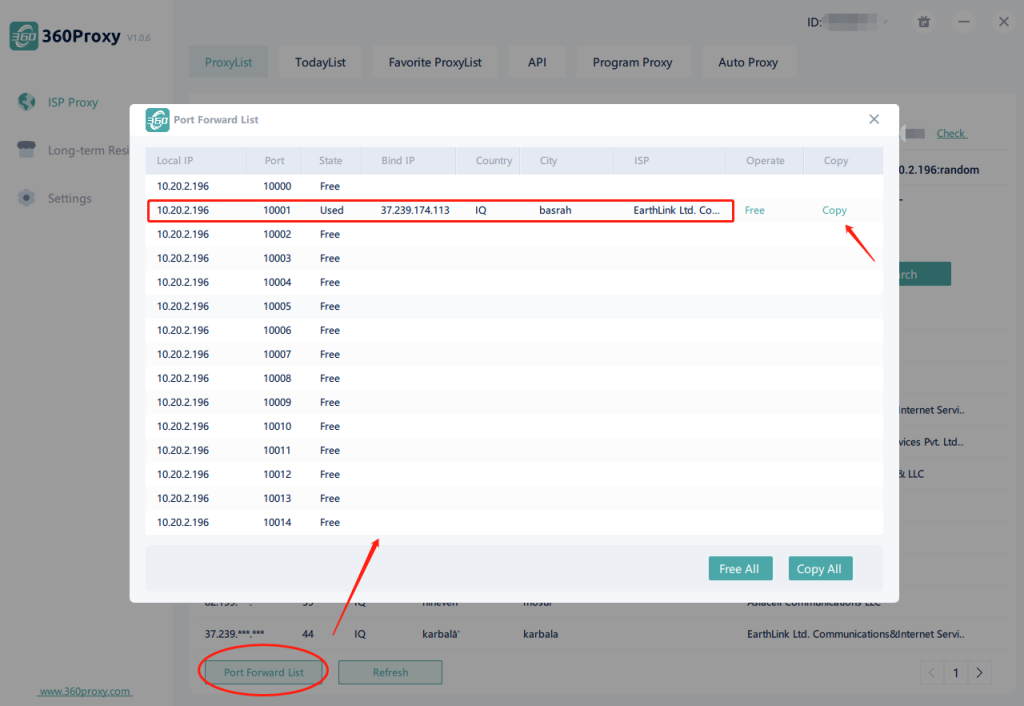
6、打开拉力猫防关联浏览器客户端,添加浏览器。
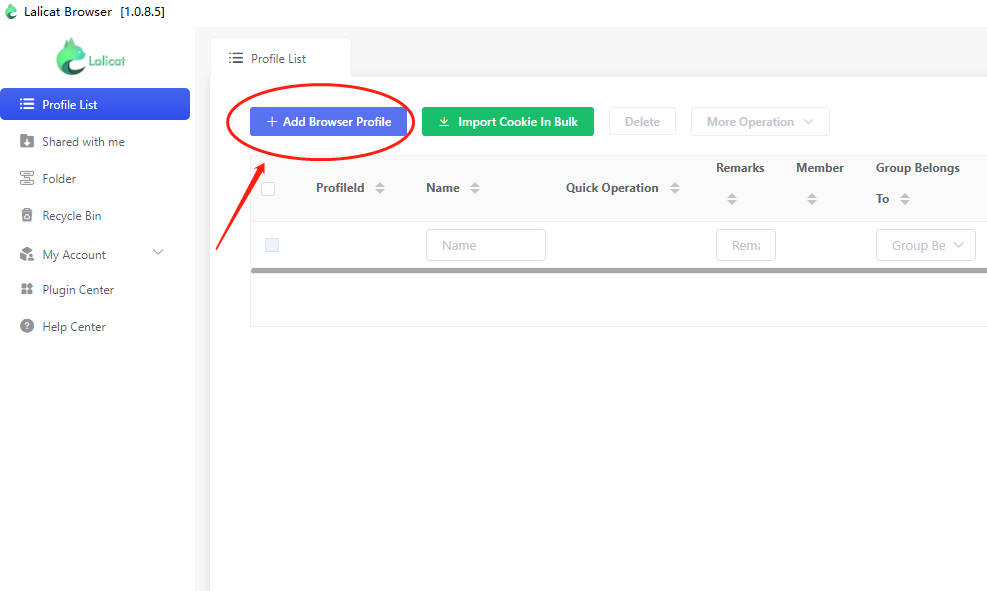
7、在代理设置中选择SOCKS5,粘贴在第5步中复制的本地IP和端口,用户名和密码不用输入。
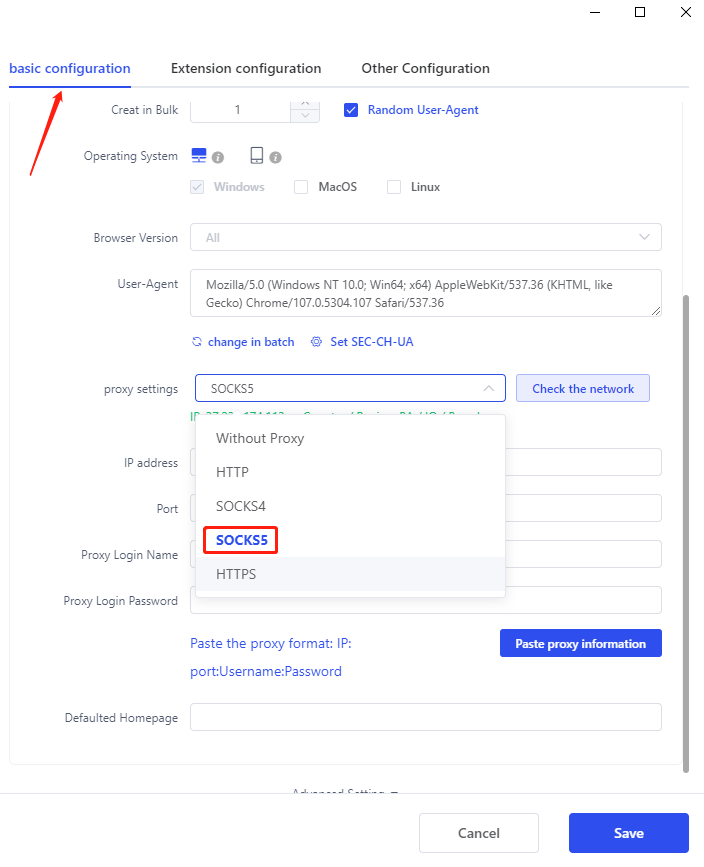
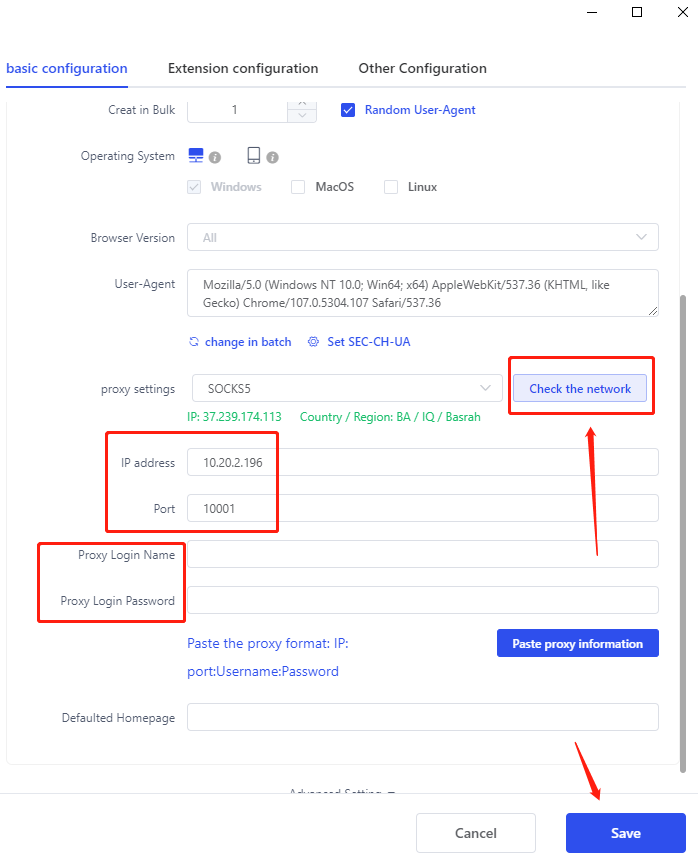
8、点击检查网络可以测试代理IP是否连接成功,最后点击保存即可使用。
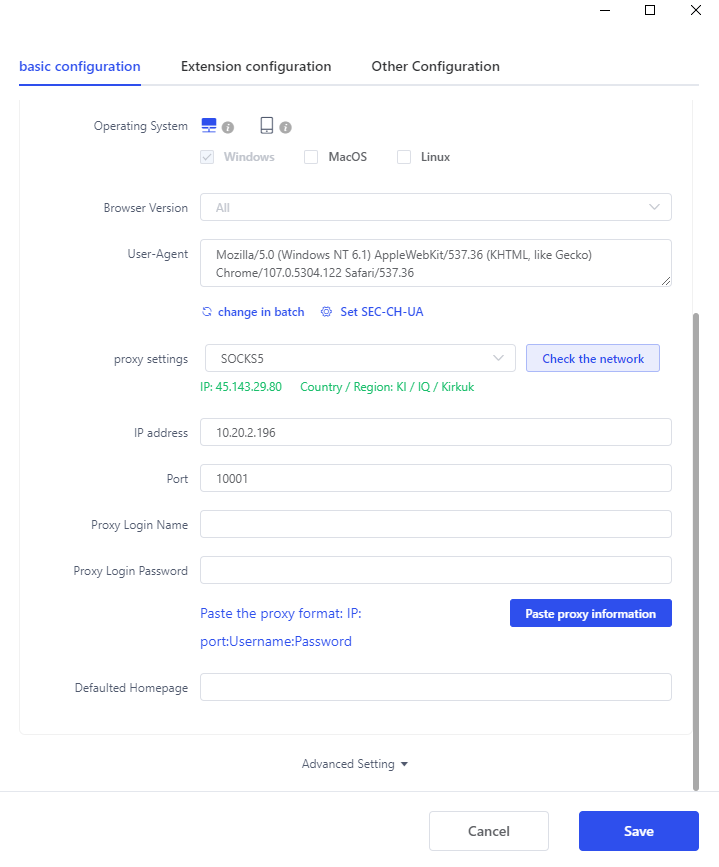
国内用户不能使用360 Proxy 代理IP的解决方案,本地再加个OpenVPN模式的代理就可以解决,或者直接使用可在国内IP环境就能使用的代理,如:YiLuProxy易路代理